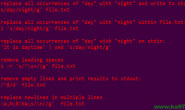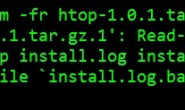先补一下背景知识:
高手直接跳过(很多都是来自官方文档,Gentoo的文档是出了名的详细,以至于没多少人认真的看完,恶补的是我不熟悉的知识。。。)
1.Gentoo的发音
Gentoo读音为”gen-too”(”Gentoo“中的”g”不发重音,它类似于”gentle”中的”g”),音标大致为[gen·tʊ || ‘dʒentʊ](读音读错可是件挺没有面子的事情,例如Linux,音标为[‘li:nэks],可以听听Linus Torvalds的录音~)
2.Gentoo的根本及特点
“Gentoo赖以生存的根本在于赋予用户以选择的权利”,“当你安装Gentoo时,你将会清楚的了解到——你能够选择怎样编译软件,如何安装Gentoo,以及使用哪种系统日志程序等等。”“Gentoo是一个快速和现代化的元发行版,拥有简洁灵活的设计理念。Gentoo基于自由软件构建,它不会对用户隐瞒任何底层细节。”
3.什么是Stage1、Stage2、Stage3
Gentoo中的Stage是指安装的几个阶段,“Gentoo还是提供了stage1和stage2的tarball。但是它们是为开发所预备的(发布工程团队从stage1的tarball产生stage3的tarball)”
Grub中的Stage:“GRUB 含有几个 images 文件,两个基础(必需的)stages 文件(stage1和 stage2),可选的 stage(也称为 stage1.5),和两个网络引导的images 文件nxgrub 和xegrub)。stage1 是用于引导 GURB 的一个必须的映象文件。通常它是被嵌入到 MBR。或者一个分区的引导扇区之中。因为 PC 的引导扇区是512 字节,所以stage1 也是 512 字节。stage1 的作用就是从一个本地磁盘加载 stage 2 或者 stage 1.5 。因为大小的限制,stage1 对 stage2 或者stage 1.5 的位置进行编码,也就是说,stage1 是无法识别文件系统格式的。stage2 是 GRUB 的核心映象。它几乎处理所有的事情(除了加载它自己),通常可以把他放在文件系统上,但不是必须的。一旦你执行了 grub-install 安装了 boot loader ,stage1 文件就不是必须的,可以把它移动到任意位置,因为它已经被嵌入到 MBR 或者 PBR 了。stage1和stage2 文件一般位于 /boot/grub/ 目录下,在这个目录下还有很多 stage 1.5 的文件,而且都是以文件系统格式命名的。它们的目的是在 stage1 和 stage2之间搭建一个桥梁,也就是 stage 1 加载 stage 1.5, stage 1.5 加载 stage2。stage1 和 stage 1.5 的不同之处是 stage1 无法识别文件系统,stage 1.5 可以。”
4.什么squashFS文件系统
squashFS是一个只读型文件系统,它可以对存储在其上的文件和目录进行压缩,并支持最大1024千字节的区段,以提供更大的压缩比。现在被广泛运用于LIVE-CD的制作。例如Gentoo10.1 LiveDvd中的image.squashfs文件大小为2.52G,挂载后复制出来竟有大概9个G,压缩率可见一斑。
5.Portage、emerge、eBuilds
Portage是Gentoo的软件包管理系统,完全用Python和Bash写成,绝大部分用户将通过emerge工具来使用Portage,当然也GUI的工具,比如Kuroo。当我们谈到(软件)包的时候,我们通常指的是Portage树为Gentoo用户提供的包的名称。Portage树是ebuilds文件的集合,这些文件包含了Portage管理工具维护软件(安装,搜索,查询, …)时所需要的所有信息,并被默认的放置在/usr/portage目录中。Gentoo实际上并不“保存”任何软件包。相反,Gentoo提供了可以为你所需某个特定版本的软件解决依赖关系、获得源代码并且编译成可执行文件的这样的ebuild脚本。
因为Gentoo Linux的程式会在自己的电脑里编译,所以安装X-Window (KDE4)会很久,所以就找了个办法来快速安装,就是把 live DVD的Gentoo X-Window编译好的环境复制到硬碟里,这样就不用长时间编译的动作,不过很怪的事,DVD才2.6G左右,复制到硬碟中就要9G,复制的时间约要20分钟(VirtualBox Intel P7350 2.0G 4GRAM),整体安装应该可以在 30 minute 内完成安装跟Live DVD一模一样的环境。
ps. Gentoo 如果要正常方式安装有 X-Window 需一天一夜
特地录了一个安装影片,不过因为输入指令不快加上 Grub 设定大小写错误,小修了一下,但也有安装成功!花了 43.53 分钟!
已知但还无法解决的问题:
1. 会预设带 Gentoo 帐号登入,跟 Live DVD开机后等个10秒就用这个帐号自动登入。
2. 还没有中文环境,跟 Live DVD开机后一样。
3. 就是跟 Live DVD开机后一样啦。
环境:
1. Host: Win7 (64bit) + VirtualBox(32bit) Gentoo Linux 10.1 Live DVD
2. Host: 4G RAM / Guest 512M RAM
3. Host: 320G HDD / Guest 80G HDD
前置步骤:
1. 下载 Gentoo Live DVD 10.1 (Gentoo十周年纪念版)
2. x86版下载位置:http://mirrors.sohu.com/gentoo/releases/x86/10.1/livedvd-x86-amd64-32ul-10.1.iso
3. x64版下载位置:http://mirrors.sohu.com/gentoo/releases/amd64/10.1/livedvd-amd64-multilib-10.1.iso
看起来x86版看档名也可以装64位元的样子,VirtualBox虚拟机就不多介绍了
安装步骤:
1. 分割磁区
2. 格式化分割区
3. 挂载分割区
4. 复制Live DVD Gentoo档案
5. 把环境切到硬碟
6. 修改root密码
7. 安装grub到 mbr
8. 设定、注解与停用服务
9. 复制kernel到 /boot区
10. 修改/etc/fstab
11. 编辑/boot/grub/grub.conf
12. 重开机,退出光碟
13. 完成基础Gentoo Live DVD安装
LiveDVD 光碟开机,不进X-Window开机,加快安装速度
boot: gentoo nox
分割磁区
这里是 boot 100M、SWAP 1G、ROOT 79G,其实 ROOT分割10G就可以了,如果不在安装什么的话!保险一点就是开大一点啰。
Livecd ~ # fdisk /dev/sda
Command (m for help): n
Command action
e extended
p primary partition (1-4)
p
Partition number (1-4): 1
First cylinder (15-10443, default 15): 1
Last cylinder, +cylinders or +size{K,M,G} (15-10443, default 10443):+100M
Command (m for help): n
Command action
e extended
p primary partition (1-4)
p
Partition number (1-4): 2
First cylinder (15-10443, default 15): 15
Last cylinder, +cylinders or +size{K,M,G} (15-10443, default 10443): +1G
Command (m for help): n
Command action
e extended
p primary partition (1-4)
p
Partition number (1-4): 3
First cylinder (15-10443, default 15): 147
Last cylinder, +cylinders or +size{K,M,G} (15-10443, default 10443): 10443Command (m for help): t
Partition number (1-4): 2
Hex code (type L to list codes): 82
Changed system type of partition 2 to 82 (Linux swap / Solaris)Command (m for help): p
Disk /dev/sda: 85.8GB, 85899345920 bytes
255 heads, 63 sectors/track, 10443 cylinders
Units = cylinders of 16065 * 512 = 8225280 bytes
Disk identifier: 0x52a68f74
Device Boot Start End Blocks Id System
/dev/sda1 1 14 112423+ 83 Linux
/dev/sda2 15 146 1060290 82 Linux swap / Solaris
/dev/sda3 147 10443 82710652+ 83 LinuxCommand (m for help): wq
格式化分割区
mkfs.ext3 /dev/sda1
mkswap /dev/sda2
mkfs.ext4 /dev/sda3
挂载分割区
swapon /dev/sda2
mount /dev/sda3 /mnt/gentoo
mkdir /mnt/gentoo/boot
mount /dev/sda1 /mnt/gentoo/boot
复制 Live DVD Gentoo文件
cp –apf /mnt/livecd/* /mnt/gentoo
把环境切换到硬盘
chroot /mnt/gentoo /bin/bash
env-update && source /etc/profile
修改 root 密码
passwd
New password: ******
Retype new password: ******
passwd: password updated successfully
安装 grub 到 mbr
grub
root (hd0,0)
setup (hd0)
quit
注解 /etc/conf.d/local.start 里面全部东西,或用下面的指令清空
cat /dev/null > /etc/conf.d/local.start
rc-update del autoconfig
设定时区
rm /etc/localtime
ln –s /usr/share/zoneinfo/Asia/Taipei /etc/localtime
修改 /etc/fstab
/dev/sda1 /boot ext3 defaults 1 2
/dev/sda2 none swap sw 0 0
/dev/sda3 / ext4 defaults 0 1
复制 kernel 到 /boot区
cp /usr/src/linux/System.map /boot/System.map-genkernel-x86-2.6.30-gentoo-r6
cp /usr/src/linux/arch/i386/boot/bzImage /boot/kernel-genkernel-x86-2.6.30-gentoo-r6
genkernel ramdisk
编辑 /boot/grub/grub.conf 内容如下
default 0
timeout 30
title Gentoo Linux 2.6.30-r6
root (hd0,0)
kernel /boot/kernel-genkernel-x86-2.6.30-gentoo-r6 root=/dev/rm0 real_root=/dev/sda3
initrd /boot/initramfs-genkernel-x86-2.6.30-gentoo-r6
退出环境,重开机,退出光碟
exit
reboot
参考资料:
1. http://www.adzymaniac.web.id/force-install-gentoo-10-1-livedvd/
2. http://www.gentoo.org/doc/zh_cn/gentoo-x86-quickinstall.xml