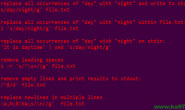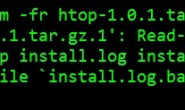* BridgeModule — Allows for simple network bridge management
————————————————————-
功能:操作网桥
方法:
list() Returns a dictionary containing the bridges and their connected interfaces.
add_bridge(brname) Creates a new bridge named brname.
add_interface(brname, ifname) Adds interface ifname to bridge brname.
delete_bridge(brname) Deletes bridge brname.
delete_interface(brname, ifname) Removes interface ifname from bridge brname.
add_promisc_bridge(brname, ifname) Creates a new bridge brname, attaches interface ifname to it and sets the MAC address of the connected interface to FE:FF:FF:FF:FF:FF, so traffic can flow freely through the bridge. This is required for use with Xen.
up_bridge(brname) Marks bridge brname and all it’s connected interfaces as up.
down_bridge(brname) Marks bridge brname and all it’s connected interfaces as down
————————————————————-
* CertMasterModule — For power users out there, allows manipulating the certmaster from Func‘s API.
————————————————————-
功能:Certmaster Module
方法:
添加/删除Certmaster客户端
get_hosts_to_sign(list_of_hosts)
sign_hosts(list_of_hosts)
cleanup_hosts(list_of_hosts)
————————————————————-
* CommandModule — Running Arbitrary Commands Like SSH Does
————————————————————-
功能:命令行模板,在客户端运行命令行。
方法:
#exists方法:检测/bin/foo文件是否存在
func target.example.org call command exists /bin/foo
#运行该命令
func target.example.org call command run “/bin/foo arg1 arg2 arg3”
————————————————————-
* CopyFileModule — Copyfile File Copying and Checksumming
————————————————————-
功能:文件同步模板,同步指定文件到客户端
方法:
func target.example.org copyfile -f localfile –remotepath /remotepath/filename
返回值说明:
# -1 = problem file was not copied
# 1 = file was copied
# 0 = file was not copied b/c file is unchanged
————————————————————-
* FileTrackerModule — tracks file changes, for use with FuncInventory
————————————————————-
功能:跟踪模块,为了安全考虑,跟踪一些重要的文件的情况。
方法:
第一步,添加跟踪的文件或目录
# func “*” call filetracker track /etc/passwd 1
# func “dbservers*” call filetracker track /etc/foo
# func “webservers*” call filetracker track /tmp/bar
# func “*” call filetrack untrack /etc/bar
# func “*” call filetrack track “/etc/*” 1
1代表跟踪文件的更新变化。
第二步,查看跟踪结果
func “target.example.org” call filetracker inventory
————————————————————-
* JBossModule — monitoring and control jboss instances
————————————————————-
功能:监控与操作JBOSS实例
方法:(略)
————————————————————-
* IPtablesModule — iptables management
————————————————————-
功能:IPtables管理模板
方法:(略)
————————————————————-
* HardwareModule — Hardware Profilling
————————————————————-
功能:硬件信息模板,显示CPU、驱动等等。
方法:
func target.example.org call hardware info
————————————————————-
* MountModule — mount, unmount, and query mounted resources
————————————————————-
功能:挂载模板,挂载/unmount分区模板
方法:
func target.example.org call mount /dev/device /path/to/dir
————————————————————-
* NagiosCheck — be able to call Nagios plugins and get their results, without needing to install nagios. Works with any plugin
————————————————————-
功能:Nagios检查模块
方法:(略)
————————————————————-
* NetappModule — Administer Netapp filers
————————————————————-
功能:NetApp模块
方法:(略)
————————————————————-
* NetworkTest — Test out network stuff.
————————————————————-
功能:网络测试模块
方法:
PING
#数字2为ping的次数
func tachikoman call networktest ping redhat.com -c 2
NETSTAT
func tachikoman call networktest netstat
traceroute
func tachikoman call networktest traceroute redhat.com -m 10
dig
func tachikoman call networktest dig redhat.com
————————————————————-
* ProcessModule — Process Info, memory usage, and Killing
————————————————————-
功能:进程管理模块
方法:
#ps -aux等价
func target.example.org call process info “aux”
#显示全部进程使用内存情况,返回格式:[[Private, Shared, Total RAM used, Program], … ]
func target.example.org call process mem
#pkill thunderbird进程,返回整形
func “*” call process pkill thunderbird -9
#kill firefox-bin进程,返回整形
func “*” call process kill firefox-bin SIGHUP
————————————————————-
* ServiceModule — Service Status and Control
————————————————————-
功能:服务管理模块
方法:
func target.example.org call service start httpd
————————————————————-
* SysctlModule — Configure kernel parameters at runtime
————————————————————-
功能:配置内核参数模块
方法:
func “*” call sysctl list
func “*” call sysctl get
func “*” call sysctl set
参数可以是:
‘kernel.sched_latency_ns = 20000000’,
‘kernel.sched_wakeup_granularity_ns = 1000000’,
‘kernel.sched_batch_wakeup_granularity_ns = 25000000’,
‘kernel.sched_stat_granularity_ns = 0’,
‘kernel.sched_runtime_limit_ns = 20000000’,
‘kernel.sched_child_runs_first = 1’,
‘kernel.sched_features = 21’,
‘kernel.sched_compat_yield = 0’,
‘kernel.panic = 0’,
‘kernel.exec-shield = 1’,
————————————————————-
* RebootModule — Reboot your system
————————————————————-
功能:重启服务器模块
方法:
func target.example.org reboot.reboot
func target.example.org reboot.reboot now “Going down for a reboot”
返回值:
Integer. 0 == success.
————————————————————-
* RpmModule — for any distro that supports RPM, lists installed packages
————————————————————-
功能:RPM管理模板
方法:
#返回一个已安装包的一个列表
func target.example.org call rpms inventory
————————————————————-
* SmartModule — Disk Smart (Hard Drive) Status
————————————————————-
功能:Smart管理模板
方法:
#返回smart信息
func target.example.org call smart info
————————————————————-
* UserModule — we still need to implement this :)
————————————————————-
功能:用户管理模板
方法:(略)
————————————————————-
* VirtModule — works with koan, KVM, Xen, etc
————————————————————-
功能:Virt管理模板
方法:(略)
————————————————————-
* VlanModule — Simple VLAN management
————————————————————-
功能:Vlan管理模板
方法:(略)
————————————————————-
* YumModule — for any distro that is yum based, installs packages
————————————————————-
功能:yum管理模板
方法:
func target.example.org call yumcmd update
来源:http://blog.liuts.com/post/121/