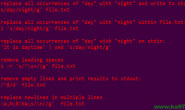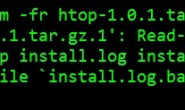本脚本是第二次更新,已经大量应用在某大型媒体网站体系中,加入了之前没有想到的一些安全设置。使用方法将其复制,保存为一个shell文件,比如security.sh.将其上传到Linux服务器上,执行sh security.sh,就可以使用该脚本了!
建议根据自己的实际需要来修改此脚本,不要盲目使用!
#!/bin/bash # desc: setup linux system security # author:coralzd # powered by www.freebsdsystem.org # version 0.1.2 written by 2011.05.03 #account setup passwd -l xfs passwd -l news passwd -l nscd passwd -l dbus passwd -l vcsa passwd -l games passwd -l nobody passwd -l avahi passwd -l haldaemon passwd -l gopher passwd -l ftp passwd -l mailnull passwd -l pcap passwd -l mail passwd -l shutdown passwd -l halt passwd -l uucp passwd -l operator passwd -l sync passwd -l adm passwd -l lp # chattr /etc/passwd /etc/shadow chattr +i /etc/passwd chattr +i /etc/shadow chattr +i /etc/group chattr +i /etc/gshadow # add continue input failure 3 ,passwd unlock time 5 minite sed -i 's#auth required pam_env.so#auth required pam_env.so\nauth required pam_tally.so onerr=fail deny=3 unlock_time=300\nauth required /lib/security/$ISA/pam_tally.so onerr=fail deny=3 unlock_time=300#' /etc/pam.d/system-auth # system timeout 5 minite auto logout echo "TMOUT=300" >>/etc/profile # will system save history command list to 10 sed -i "s/HISTSIZE=1000/HISTSIZE=10/" /etc/profile # enable /etc/profile go! source /etc/profile # add syncookie enable /etc/sysctl.conf echo "net.ipv4.tcp_syncookies=1" >> /etc/sysctl.conf sysctl -p # exec sysctl.conf enable # optimizer sshd_config sed -i "s/#MaxAuthTries 6/MaxAuthTries 6/" /etc/ssh/sshd_config sed -i "s/#UseDNS yes/UseDNS no/" /etc/ssh/sshd_config # limit chmod important commands chmod 700 /bin/ping chmod 700 /usr/bin/finger chmod 700 /usr/bin/who chmod 700 /usr/bin/w chmod 700 /usr/bin/locate chmod 700 /usr/bin/whereis chmod 700 /sbin/ifconfig chmod 700 /usr/bin/pico chmod 700 /bin/vi chmod 700 /usr/bin/which chmod 700 /usr/bin/gcc chmod 700 /usr/bin/make chmod 700 /bin/rpm # history security chattr +a /root/.bash_history chattr +i /root/.bash_history # write important command md5 cat > list << "EOF" && /bin/ping /bin/finger /usr/bin/who /usr/bin/w /usr/bin/locate /usr/bin/whereis /sbin/ifconfig /bin/pico /bin/vi /usr/bin/vim /usr/bin/which /usr/bin/gcc /usr/bin/make /bin/rpm EOF for i in `cat list` do if [ ! -x $i ];then echo "$i not found,no md5sum!" else md5sum $i >> /var/log/`hostname`.log fi done rm -f list