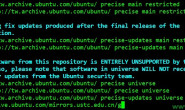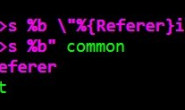密码中还是不能带空格,不管了,能加密就好,先这么用着。
=====================================================
#!/bin/bash
# Encrypt file with vim
if (test $# -lt 2) then
echo Usage: decrypt password filename
else
vim -e -s -c ":set key=$1" -c ':wq' $2
echo "$2 encrypted."
fi
============================================================
[weeder@SMTH weeder]$ for file in *.txt ; do encrypt test $file ; done
test2.txt encrypted.
test4.txt encrypted.
test9.txt encrypted.
kick.txt encrypted.
echo “$2 encrypted.”
fi
[weeder@SMTH weeder]$ for file in *.txt ; do encrypt test $file ; done
test2.txt encrypted.
test4.txt encrypted.
test9.txt encrypted.
kick.txt encrypted.
too_old.txt encrypted.
too_old_again.txt encrypted.
bg5.txt encrypted.
[weeder@SMTH weeder]$